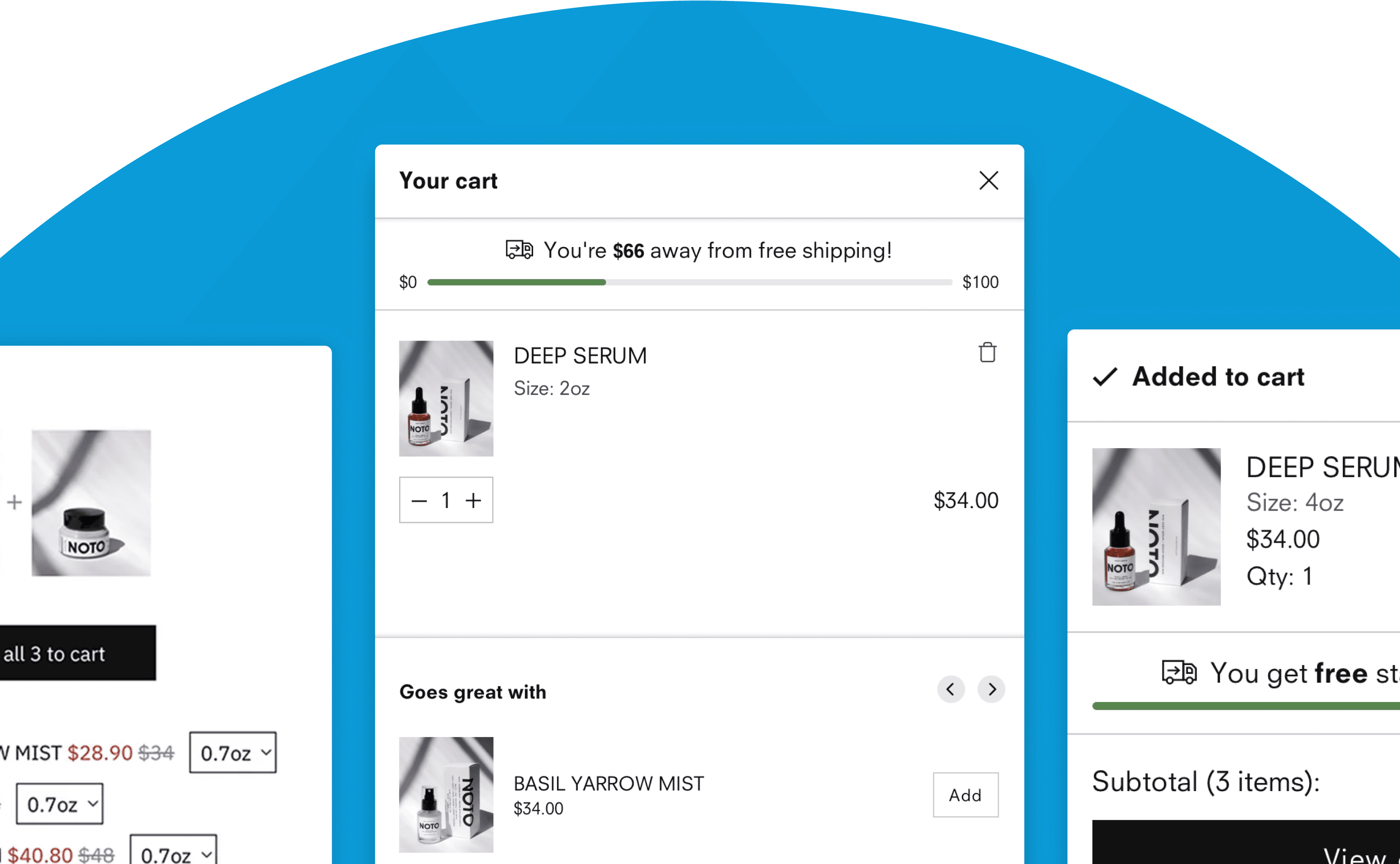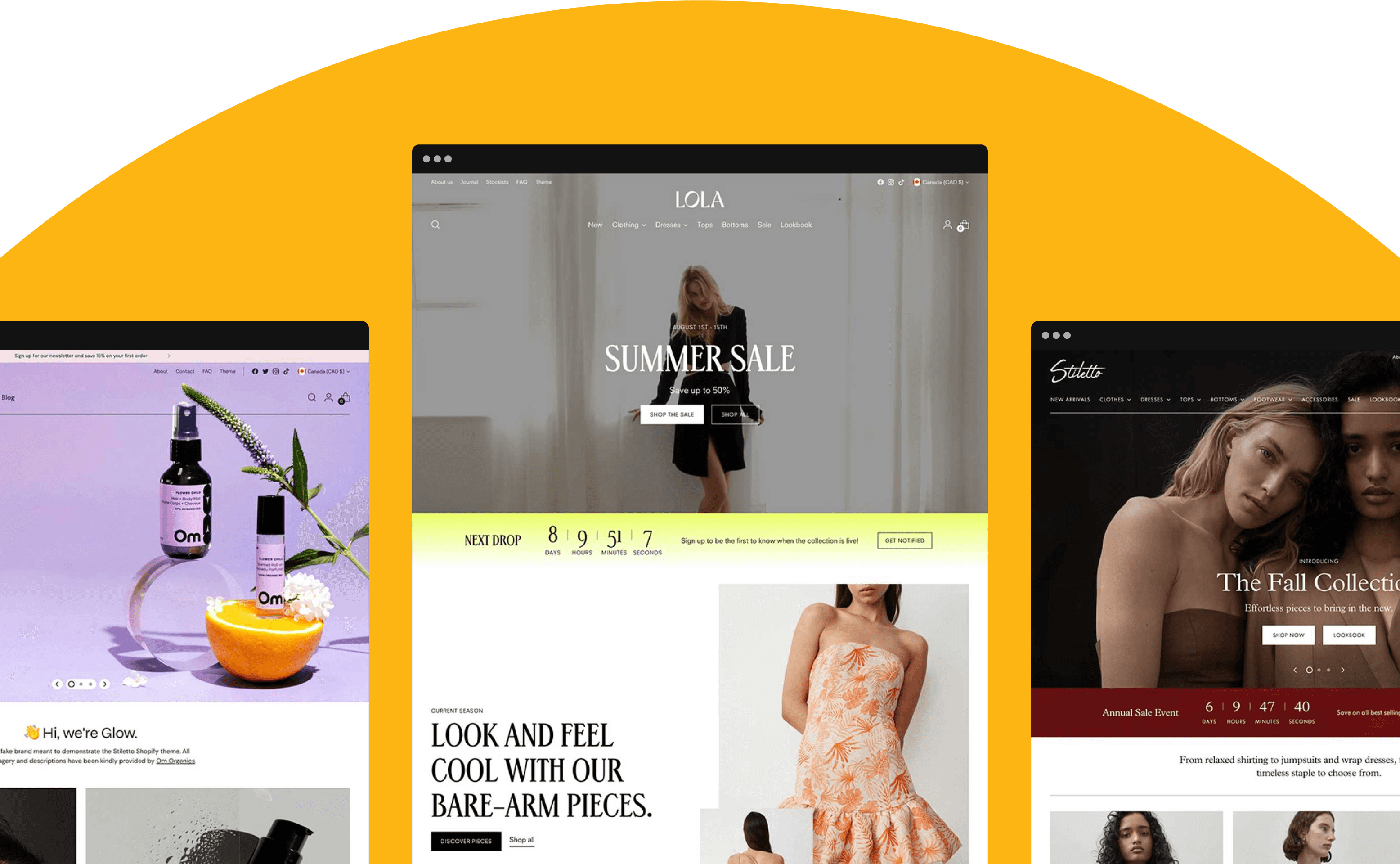Section Studio
-
October 27, 2025
Intro to Smart Sections
Use Section Studio to customize content for different audiences
If you’re just getting started with Section Studio, you may be wondering: what are Smart Sections? And how are they different from the other sections in Section Studio? Let us explain!
Sections
Section Studio contains a library full of sections that you can quickly and easily add to your Shopify store. They help you to upgrade your store and add extra content without having to get a new theme or rebuild from scratch. These include sections like Hero Gallery, Announcement Carousel, and Collection List Media. To get started with sections, check out this blog post.
Smart Sections
Once you have sections installed in your store, you can use Smart Sections to power them up. With Smart Sections, you can create variants and show different section content to different audiences. This allows you to create customized shopping experiences and increase the likelihood that you’re showing the right products to the right people.
Let’s walk through some examples of how you can use Smart Sections:
Use weather forecasts to showcase specific products or collections. In July, you could highlight swimsuits and sunscreen for shoppers in the sunny-weather northern hemisphere and sweaters and snowboots for the chilly southern hemisphere.
Set up audiences based on logged-in status. Show content to non-logged-in users encouraging them to create an account, and show content to logged-in users offering them exclusive deals.
Target shoppers in different places using geographic location. A perfect use case for this is “Back to School” sales - you could time your content differently based on when school starts in different cities, states, or countries, so you’re showing your customers the right message at the right time.
Set up sale promo content using a date range. Create a countdown timer and use Smart Sections to select the days you want it to run. There’s no need to set any reminders for yourself - the section will show up at the right time!
Here’s a detailed example so you can really see the benefits of Smart Sections. Let’s say you run a home goods store, and you’ve got two ad campaigns going: one promoting a new candle line, and one offering a deal on dishware. Here’s how you could use UTM parameters to customize your homepage based on the ads that users see.
First, create an audience using the UTM parameters from the candle ads.
Next, create a second audience using the UTM parameters from the dishware ads.
Select the section variants you want to customize on the homepage. A Shoppable Hero would work well, followed by a Collection List Media section.
Next, create two variants for each section - one for visitors who clicked the candle ad, and one for those who clicked the dishware ad. Each variant would use different imagery and links.
Last, save your new variants, and voila! The UTM parameters will show these sections with relevant content to ad clickers. Candle ad clickers will see candle content, and dishware ad clickers will see dishware content.
Instead of building landing pages for each ad campaign, you’re customizing your existing homepage (or any other page you want) with varying, audience-based content. Anyone visiting the website who hasn’t clicked on an ad would see your regular sections, but those who clicked an ad will see customized content relevant to the ad. It’s super simple! Go try it out on your store now!
Get Section Studio in the Shopify App Store.
How else can we help?
At Fluorescent, we love building relationships with our customers! We’re here to support your business and help you grow.
If you are…
…using Section Studio and need some assistance, head over to our documentation.
…looking for a new theme, check out Eclipse, Stiletto, and Cornerstone.
…an agency or freelancer, read about our partner program and how it can help grow your business.
The Ecosystem
Fluorescent ecosystem
Learn how Fluorescent’s team helps you boost conversion with themes, apps and award-winning support team.
Our apps
Discover Fluorescent apps
Enhance your online store's performance with features to streamline your sales process, engage your target audience, and boost your sales.
Our themes
Discover Fluorescent themes
Pair any of our apps with our responsive, feature rich, and highly customizable Shopify themes built for boosting sales.