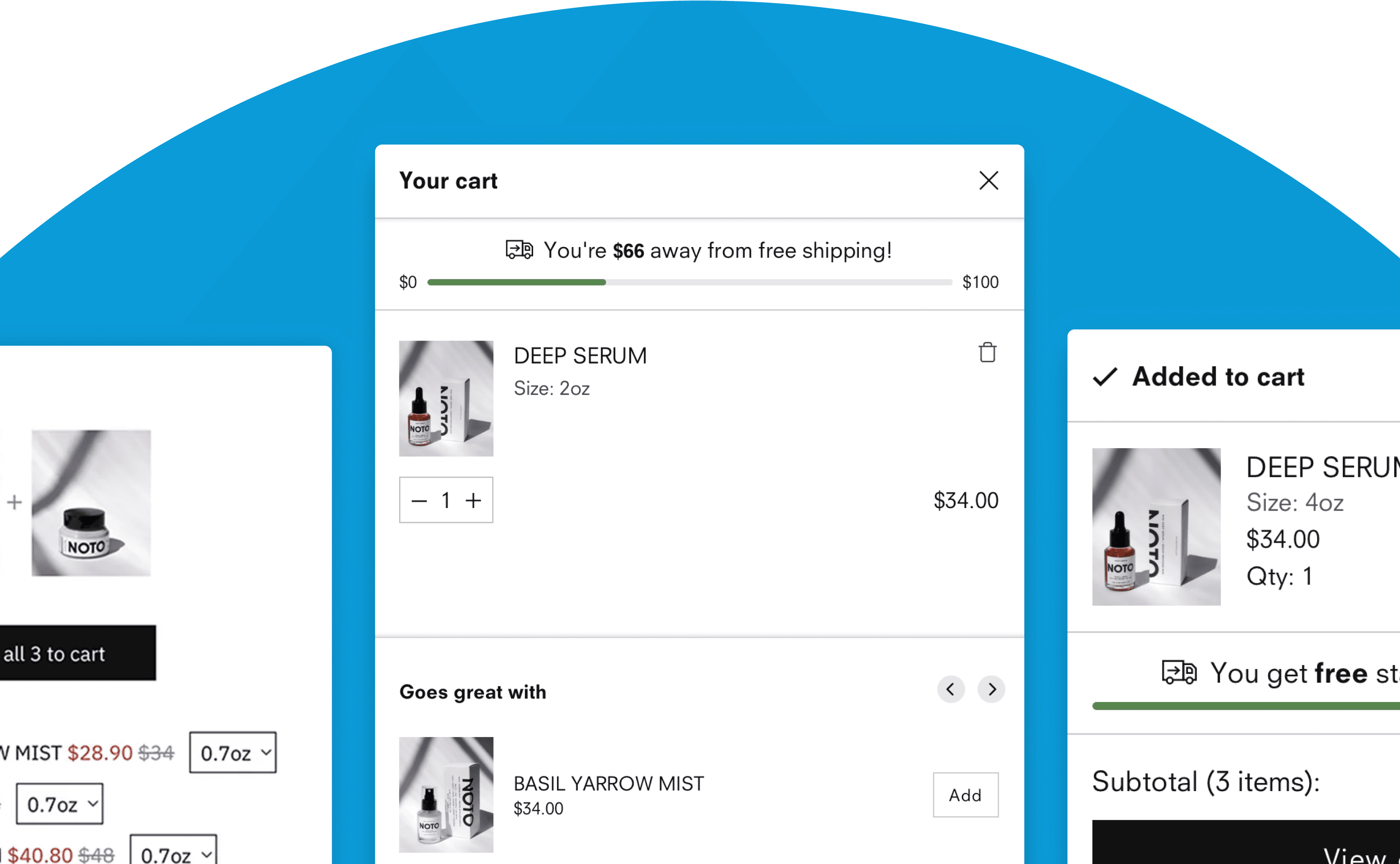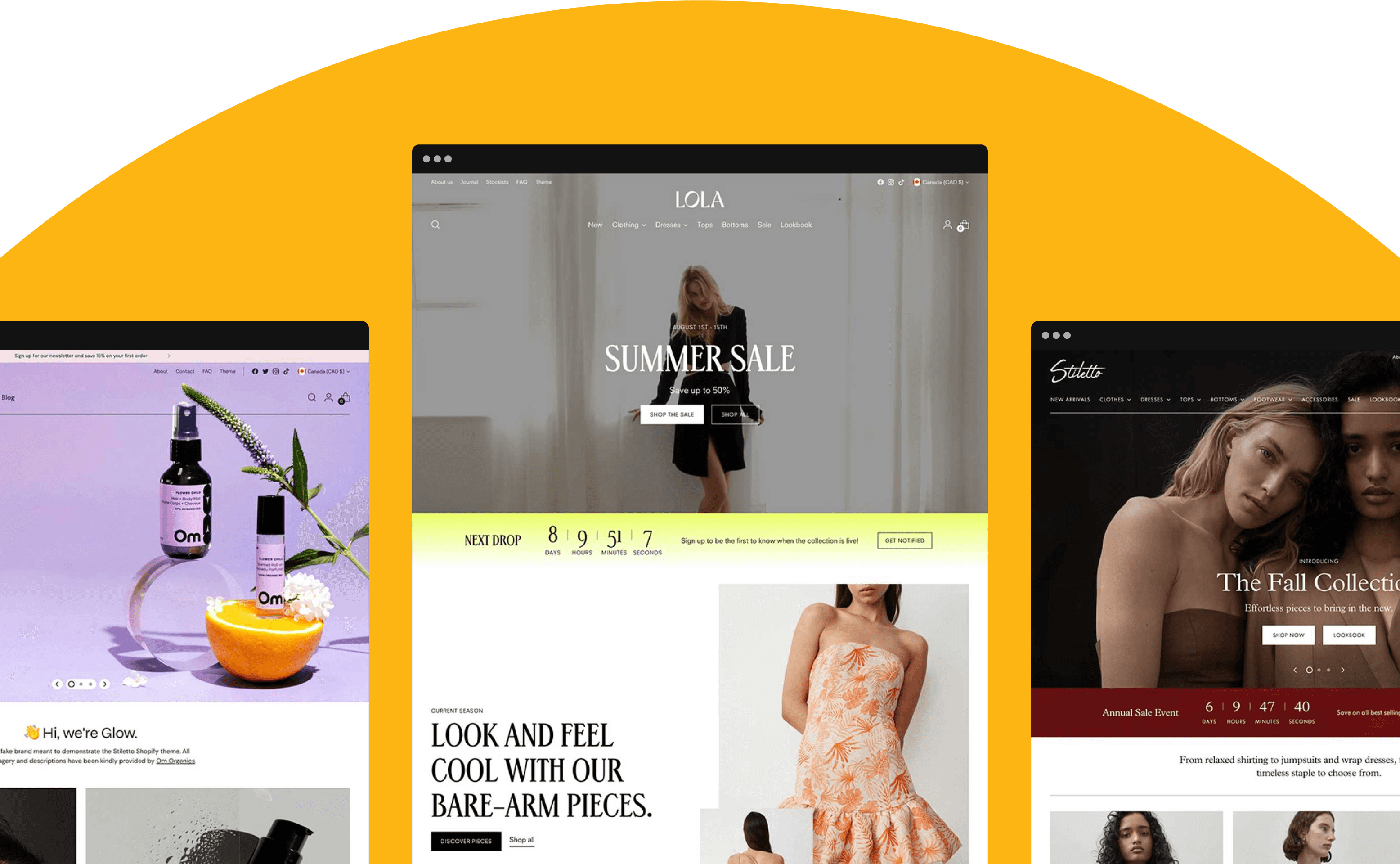Section Studio
-
October 27, 2025
Getting Started with Section Studio
Pick a plan and set up your first section
So you’ve installed Section Studio - now what? The best thing you can do is dive into the app right away and see what it can do for your store. Let’s get going!
Start by picking a plan
All of Section Studio’s plans come with a free 14-day trial. If you want to try out everything the app has to offer, go for the Ultimate plan, where you can test all of Section Studio’s features, including:
All sections
Smart Sections
Global styles
In-app analytics
Klaviyo customer segments integration
With 14 days, you’ve got plenty of time to try out all the features. Alternatively, you can go with one of the other plans:
The Smart Sections plan gives you access to all sections in the app, plus the ability to create customized content using audiences and section variants. You can personalize content based on things like UTM parameters, geolocation, weather forecasts, and more.
The Core plan offers unlimited installs of all sections in the app so you can add to and enhance your store.
The Free plan gives you unlimited installs of one section.
Once you've selected your plan you can get going with trying out the app!
Set up your first section
We’ve got a great library of sections for you to choose from, so head into the app, click Sections in the menu, and see what you’d like to try in your store.
Follow our step-by-step guide to install your first section.
Once you’ve selected a section, it’s quick and easy to install it and customize it to match your store.
Follow our step-by-step guide to add and customize a section in your theme.
We’re adding new sections every month, and you can even suggest a section right inside the app! We love getting feedback and hearing what shop owners are looking for so we encourage you to share your ideas.
Set your global styles
With global styles, you can apply default styles to all Section Studio sections that you add to your theme. This keeps your styles consistent and aligned with your brand, and makes section set-up easy and efficient!
Within global styles you’ll be able to set up a variety of design elements, like colors, fonts, spacing and buttons.
Learn how to set up global styles for Section Studio.
You’re ready to go!
You’ve made it this far, and you’re all set with the basics. Next, we encourage you to try out Smart Sections and test out personalizing content for your different audiences. Check out this blog post to keep going with your trial.
How else can we help?
At Fluorescent, we love building relationships with our customers! We’re here to support your business and help you grow.
If you are…
…using Section Studio and need some assistance, head over to our documentation.
…looking for a new theme, check out Eclipse, Stiletto, and Cornerstone.
…an agency or freelancer, read about our partner program and how it can help grow your business.
The Ecosystem
Fluorescent ecosystem
Learn how Fluorescent’s team helps you boost conversion with themes, apps and award-winning support team.
Our apps
Discover Fluorescent apps
Enhance your online store's performance with features to streamline your sales process, engage your target audience, and boost your sales.
Our themes
Discover Fluorescent themes
Pair any of our apps with our responsive, feature rich, and highly customizable Shopify themes built for boosting sales.