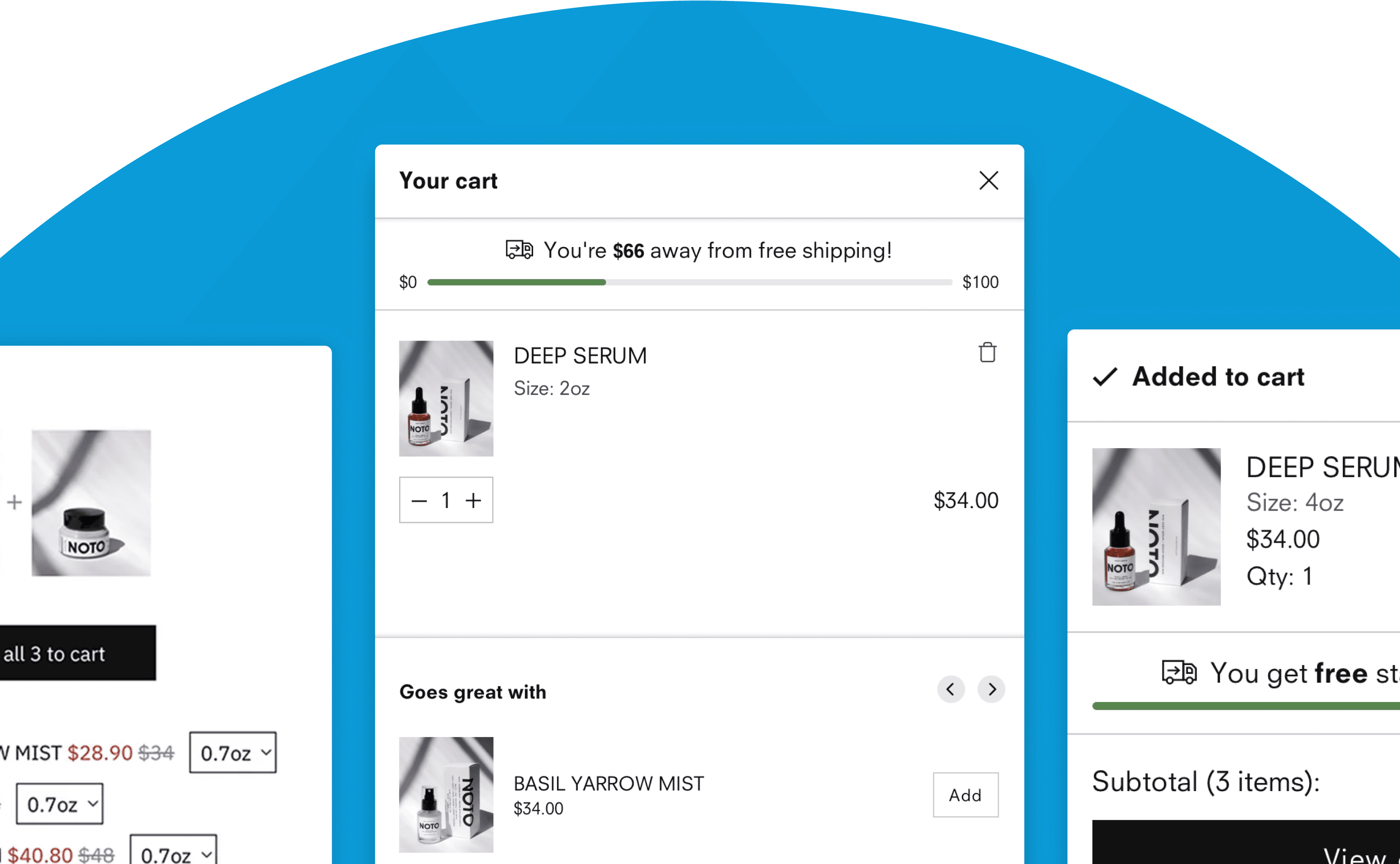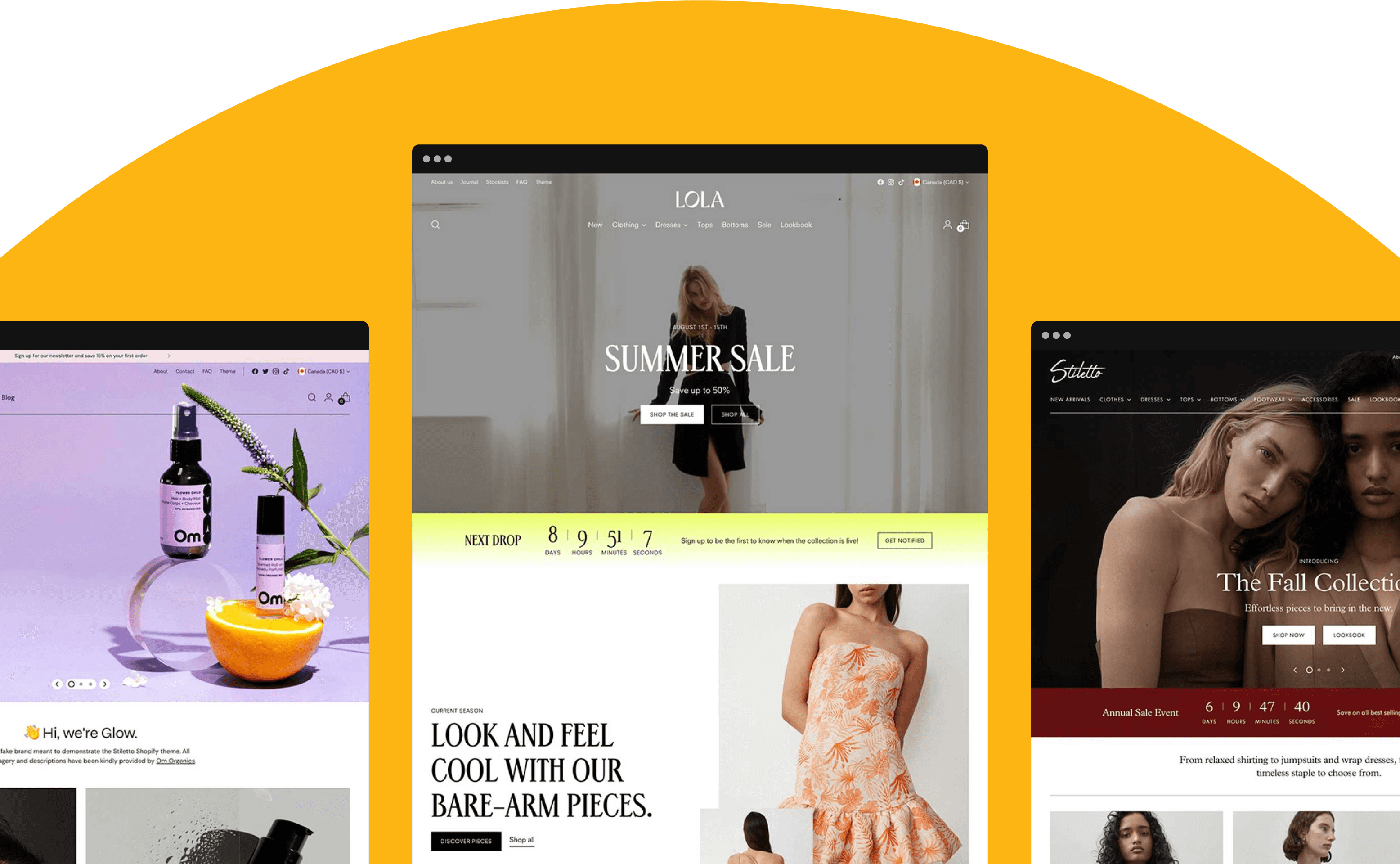Industry Tips
-
October 28, 2023
The ultimate BFCM theme prep checklist
Get your Shopify theme ready for the holiday rush with our handy week-by-week guide for maximizing BFCM conversions.
The efforts that go into a successful Black Friday / Cyber Monday (BFCM) campaign are endless - from social media, to email marketing, to SMS and beyond - but all of these initiatives lead back to one place: your Shopify site. Which is why we’ve put together a BFCM Prep checklist to make sure none of those efforts go to waste and your theme is ready for showtime!
Week of October 30 - November 3
These are the most time consuming items that we recommend completing as soon as possible.
Back up theme files: Having a copy of your theme that you can quickly revert back to after the BFCM rush, or in the unfortunate event of a code mishap, will save you lots of time (plus it's always a good idea to have backups!!). Learn how here.
Update you theme version: Take advantage of recent features and fixes to your theme by updating to the newest version (free for as long as you use your theme). Check out our Help Centre to view the changelog for your theme and to find out how to update.
Install any new apps: This is a busy time of year for Shopify app developers, so making sure you tackle this as soon as possible will save you from last minute headaches. Find out what some of our favourite apps are recommending for making the most of this BFCM season!
Analyze your online store performance: Use a free tool like Google's Lighthouse to assess your site's performance and quality. While speed is certainly important, there are many factors that can contribute to your site's overall performance such as apps, image sizes, and customizations, but we've got a handy guide in our Help Centre to walk you through everything you need to know.
Offer multiple payment options: If you have products that are a higher price point, you might consider a 'Buy Now, Pay Later' payment option like Shop Pay Installments or Sezzle. These allow your customers to split their purchase into equal payments without taking on any additional risk yourself.
Week of November 6 - November 10
These are recommendations that require a moderate amount of design effort but will create a big impact for your promotions.
Update product description: Update your product descriptions to include important information such as sizing details, delivery times, shipping costs, and return policies to reduce friction. Collapsible rows / accordions are a great way to do this - check out our video for a step-by-step tutorial.
Apply theme templates: Take advantage of your theme’s built-in page templates - or create your own! - to design a BFCM landing page that beautifully showcases your promotions*.
Add promotional and sales sections: Use countdown timers and promotional banners on your homepage to create urgency and draw attention to your special offers. Please note that these sections are currently only available in our Cornerstone, Spark, and Stiletto themes. You can use an app like Design Packs that includes a countdown timer section as well as many more neat features if you are using a different theme.
Install Flash Cart: Supercharge your BFCM conversions by installing our Flash Cart app to add a free shipping bar, dynamic product cross-sells, and special promotions directly to your quick cart.
Create featured collections: Create a ‘Bestsellers’ or ‘Staff Favourites’ Collection to feature the products you want to showcase directly on the homepage in a Featured Collection section.
Display customer reviews: Ensure your customer reviews are displayed prominently on your Product pages, or even include a carousel on the homepage, to build immediate trust with your shoppers.
* feature available on OS2 version themes only.
Week of November 13 - November 17
These are quick wins that will help boost your conversions.
Announcement bar: Make the most of your announcement bar section to promote discounts, free shipping, quick returns, or anything you want to direct your visitors to right away.
Shoppable image: Use the 'Shoppable image' section in your theme to let customers discover multiple products in a single image with Hotspot links. This feature is available in our Stiletto, Spark, and Lorenza themes.
Complementary products: Boost conversions by using the ‘Complementary products' block to show product recommendations directly on your Product pages. You can take this one step further and use metafields to show unique recommendations for different products.
Popups: Don’t forget about your theme’s built-in popups! Use these to capture email addresses from visitors to offer discount codes, or simply to promote your BFCM campaigns.
Blog posts: Create a blog post of your Top BFCM Picks with links to your product pages to boost SEO and create a gift guide for your shoppers that can be used on social media and in email campaigns.
Week of November 20 - November 24
We don’t recommend making any major changes during this week, but do suggest running through these steps prior to launching your campaigns.
Test links: Go through your full site and double check that all of your links work (this includes your navigation, homepage buttons, footer links, social icons, etc).
Test mobile: Test your site on mobile to ensure all of your text and images render properly, and adjust where necessary.
Review copy: Review your site for spelling, grammar or other typographical errors. Even better if you can have someone else do it to catch things you might not have seen!
We're here to help
If you run into issues when making these updates, our friendly Support team is available to assist you from Monday to Friday, 10am - 6pm PST to help make sure you and your theme are at your best. Please note that this is a busy time for us as well, and we will do our best to respond within 1-2 business days for all requests.
We also have a wealth of knowledge available 24/7 in our Help Centre to walk you through all of your theme's key features.
The Ecosystem
Fluorescent ecosystem
Learn how Fluorescent’s team helps you boost conversion with themes, apps and award-winning support team.
Our apps
Discover Fluorescent apps
Enhance your online store's performance with features to streamline your sales process, engage your target audience, and boost your sales.
Our themes
Discover Fluorescent themes
Pair any of our apps with our responsive, feature rich, and highly customizable Shopify themes built for boosting sales.