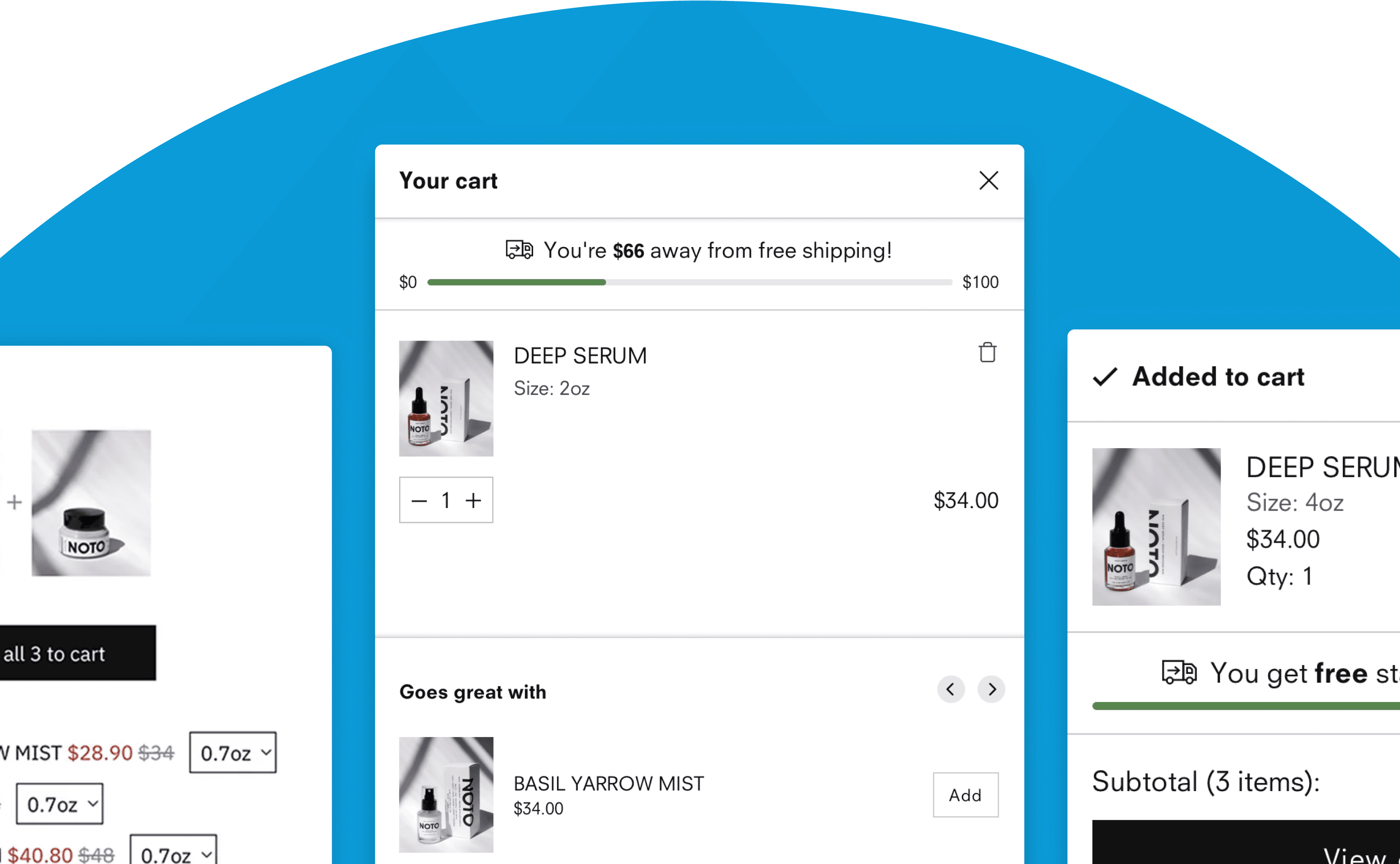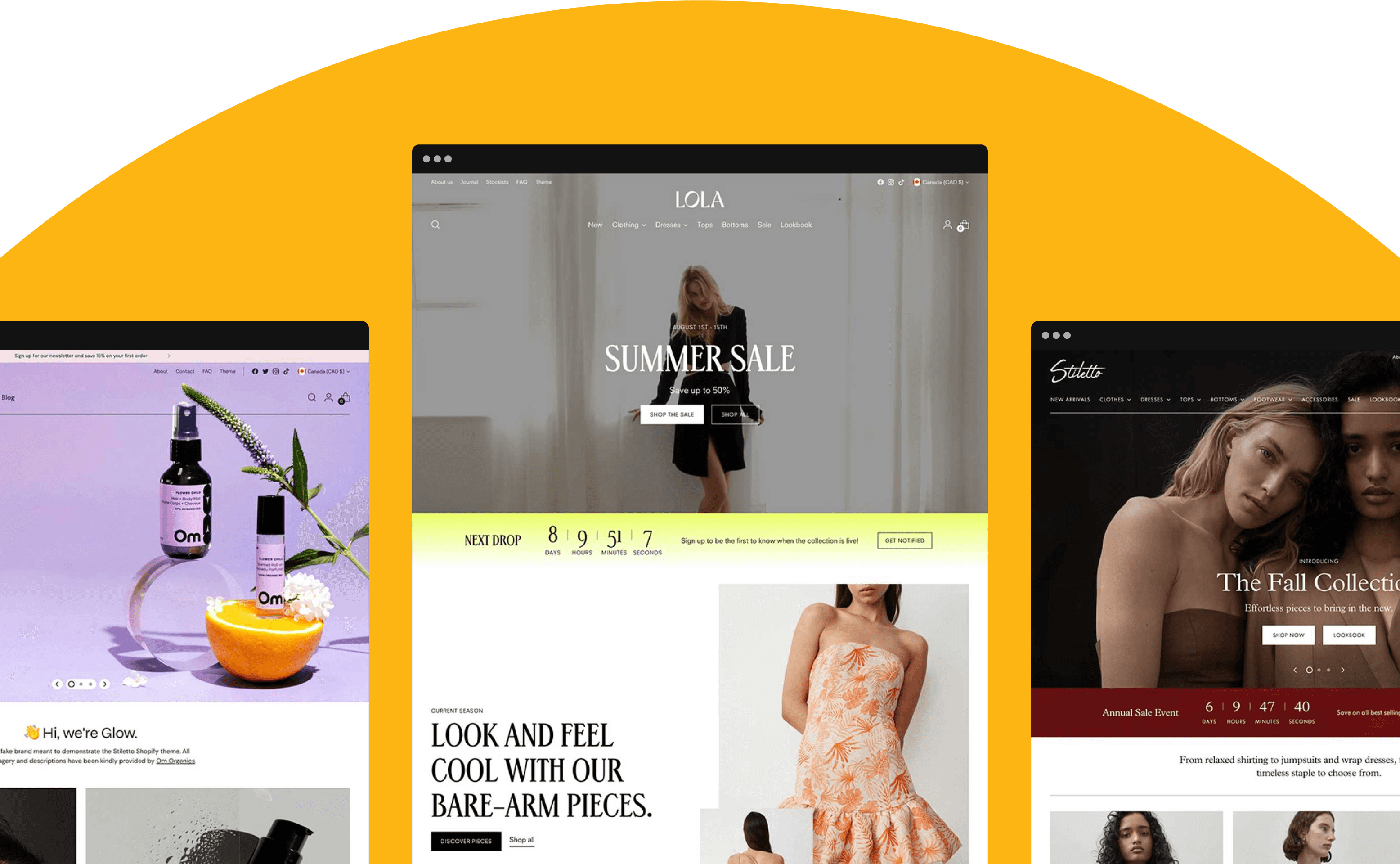Fluorescent Themes
-
April 2, 2025
Feature Release: April 2nd, 2025
A new preset and sections for Eclipse, customer account section integrations for Cornerstone and Stiletto, and more!
Once again, it's feature release time! We've got lots of Eclipse news, plus some highly-requested changes to Stiletto and Cornerstone. Let's dive in!
(Remember, to access these features, you need to make sure that your theme is up to date. We have Support docs that will help you update Eclipse, Stiletto, and Cornerstone.)
Eclipse
Eclipse has four great new features: a Grid section, a Shop the Look section, an Icon with Text Columns section, and the control of corner radiuses. Plus, you can see all these features in a new preset!
Grid - Enhance your storefront with dynamic visuals! This powerful new section lets you craft engaging image, video, and content layouts while adding movement with a rotating marquee—captivating customers and elevating your brand experience.

Shop the Look - You can now use the Shop the Look section to connect multiple products to a specific image or video. With quick shopping enabled, customers can add products from this section directly to their cart, or you can choose to redirect them to the product detail page or a collection.

Icon with Text Columns Section - A simple way to convey valuable information, the Icon with Text Columns section is now available! Use it to promote key information and services offered by your store.
Radius Selector - You asked, we delivered! Eclipse now offers customizable corner styles for images, inputs, buttons, drawers, and popups. This gives you even more flexibility to tailor your storefront to your brand’s aesthetic.

You can explore all of these new features in our latest theme preset and demo shop, Ripple!

Ripple is a new Eclipse preset that offers bold design inspiration. It features imagery from children's clothing brand Petit Pli. Peruse through the beautiful demo store to see what Eclipse has to offer or to get ideas for your Shopify store!

Stiletto
There are two new changes for Stiletto: one small but impactful, and one we know you've been waiting for!
First up, you now have the ability to highlight a top-level menu item with a color. This is especially useful if you want to highlight a sale, a new collection, or a limited time offer.
Here's the highly-requested improvement: you can now seamlessly integrate any Stiletto section into your customer account pages, allowing for fully customizable content that fits your brand and enhances the customer experience. Use this new functionality to better engage your customers when they are in their account pages - you can promote upsells, convey important information, and so much more. Learn more in Stiletto's help docs.

Cornerstone
Just like with Stiletto, you can now integrate any Cornerstone section into your customer account pages! All the info needed to utilize this useful upgrade is in Cornerstone's help docs.
Additionally, there are two more updates for Cornerstone: a new Scrolling Content section, and changes to the Video with Content sections.
Scrolling Content - Introducing a sleek Scrolling Content Section for your Shopify theme! Effortlessly showcase images and text in a smooth, dynamic layout that keeps customers engaged as they browse. Perfect for highlighting key messages, promotions, or storytelling elements—all while adding movement to your storefront.

Video with Content - In our February theme update, we created video versions of two sections: Image with Content Split and Image with Content. However, based on shop owner feedback, we are combining these sections with two new ones: Media with Content Split and Overlapping Media with Content. Each of these new sections offer both video and image functionalities.
What does that mean for you when you update? Your original sections will stay put, with their content and settings intact — the only difference is that your existing sections will have a new name and additional options to support both images and videos.
When you update, review these sections to ensure everything is to your liking before publishing.
Media with Content Split is a 50/50 section that allows you to input a video or an image.

Overlapping Media with Content allows you to play around with any combination of video or image in this overlapping style.

That wraps up this feature release - look for more updates in the coming weeks! Complete changelogs are available for each theme:
And if there's a feature you want to see in one of our themes, please submit your feedback to a Feature Request Board:
How else can we help?
At Fluorescent, we love building relationships with our customers! We’re here to support your business and help you grow.
If you are…
…already using one of our themes and need some assistance, head over to our documentation.
…looking for a new theme, check out Eclipse, Stiletto, and Cornerstone.
…an agency or freelancer, read about our partner program and how it can help grow your business.
The Ecosystem
Fluorescent ecosystem
Learn how Fluorescent’s team helps you boost conversion with themes, apps and award-winning support team.
Our apps
Discover Fluorescent apps
Enhance your online store's performance with features to streamline your sales process, engage your target audience, and boost your sales.
Our themes
Discover Fluorescent themes
Pair any of our apps with our responsive, feature rich, and highly customizable Shopify themes built for boosting sales.